Step 1:
Login to your Gmail account and go to google drive.
Step 2:
Go to http://td.fastio.me/ and follow the steps.
Step 3:
Enter the Shared Drive Folder name your want.

Step 4:
Enter your Gmail account.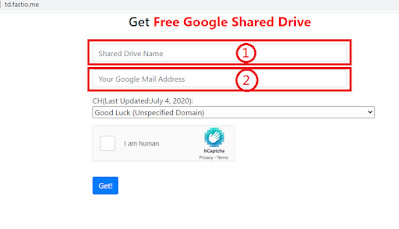
Step 5:
Select a domain or website. You can select anyone from the list.

Step 6:
Prove that, you are a human, not a robot by solving captcha. Then click on the Get button.

Step 7:
Refresh your google drive and there will be a new folder added to your google drive. You can upload unlimited files, programs, movies, games, and anything else in this drive.





COMMENTS